價格:免費
更新日期:2014-10-08
檔案大小:5.5 MB
目前版本:1.1.0
版本需求:需要 iOS 7.0 或以上版本。與 iPhone、iPad 及 iPod touch 相容。
支援語言:日語, 英語
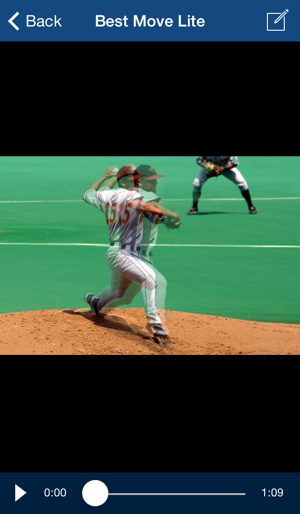
Let's check our "BestMove" ! for the "overlay & side-by-side" videos movement.
Using the "BestMove" you can check:
Baseball batting & pitching form,Kicking form in soccer,Tennis swing,Golf swing,Dance choreography ... and so on.
You can check your movement or videos of top athletes by "overlaying & lining up" the videos.
You can also draw a line in the video to check your body position.
#Features
- Video Shooting
- Single video play
- Side by side video play
- Overlap video play
- Video editing (Line drawing)
- Save videos
- Remote operation
- Settings
・Video playback speed setting
・Video audio setting
・Video transmission setting
#How to use
1.Take video. *if you don't have any.
2.Start BestMove, then video list is displayed.
3.Choose video(s) and play.
- Single play
- Side-by-side play
- Overlay play
4.Save the video.
Tap "Save" to save the video.
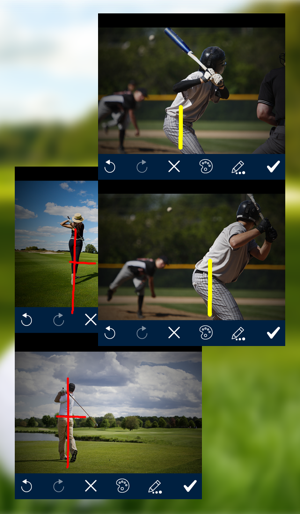
This is possible for "Single play" and "Overlay play".
5.Let's draw a line in the video.
Select a video from the video playback screen, tap the icon in the upper right.
You can change the thickness and the color of the line.
And offcourse, you can save the video with the line drawn.
6.Let's use the remote operation.
A remote operation enables you to shoot videos with single/multiple device(s) at the same time by using JUST ONE equipment.
You need to install BestMove on every devices you will use for remote operation.
The Bluetooth settings on the devices must be ON.
At the remote controlling device
Tap the bottom right iconin the video list view.
At the controlled device(s)
Tap the bottom left icon in the video list view.
Tap the upper left icon in the video shooting screen.
Then "Bluetooth pairing request" (with passkey) will be displayed.
In the remote controlling device, enter the passkey to make controlled device(s) possible to shoot videos.
Videos recorded will be saved automatically.
# Settings (Top left icon)
For video playing, you can change settings below.
- Opacity: 0 -- 1.0(No transparency)
- Sound: ON/OFF
- Speed: 0(slow) -- 1.0
# Others
- For video editing, please use other app/equipment.
#Compatible models
- Requires iOS7 or later
- Only the remote operation features, iPhone4S, iPad 3rd generation or later.
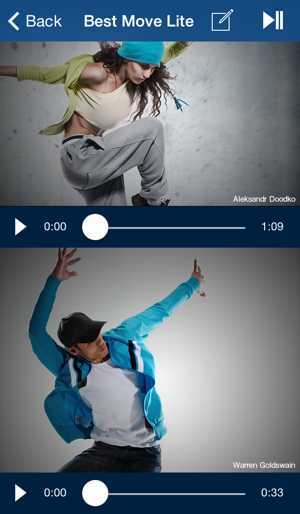
Special Thanks to Dr.Kenmoku Tomonori, Department of Orthopaedic Surgery Kitasato University School of Medicine
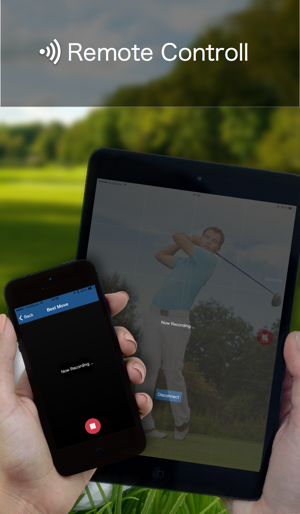
支援平台:iPhone, iPad
